Avanti W851 User Manual
Browse online or download User Manual for Radio Stations Avanti W851. Avanti W851 User Manual
- Page / 31
- Table of contents
- TROUBLESHOOTING
- BOOKMARKS



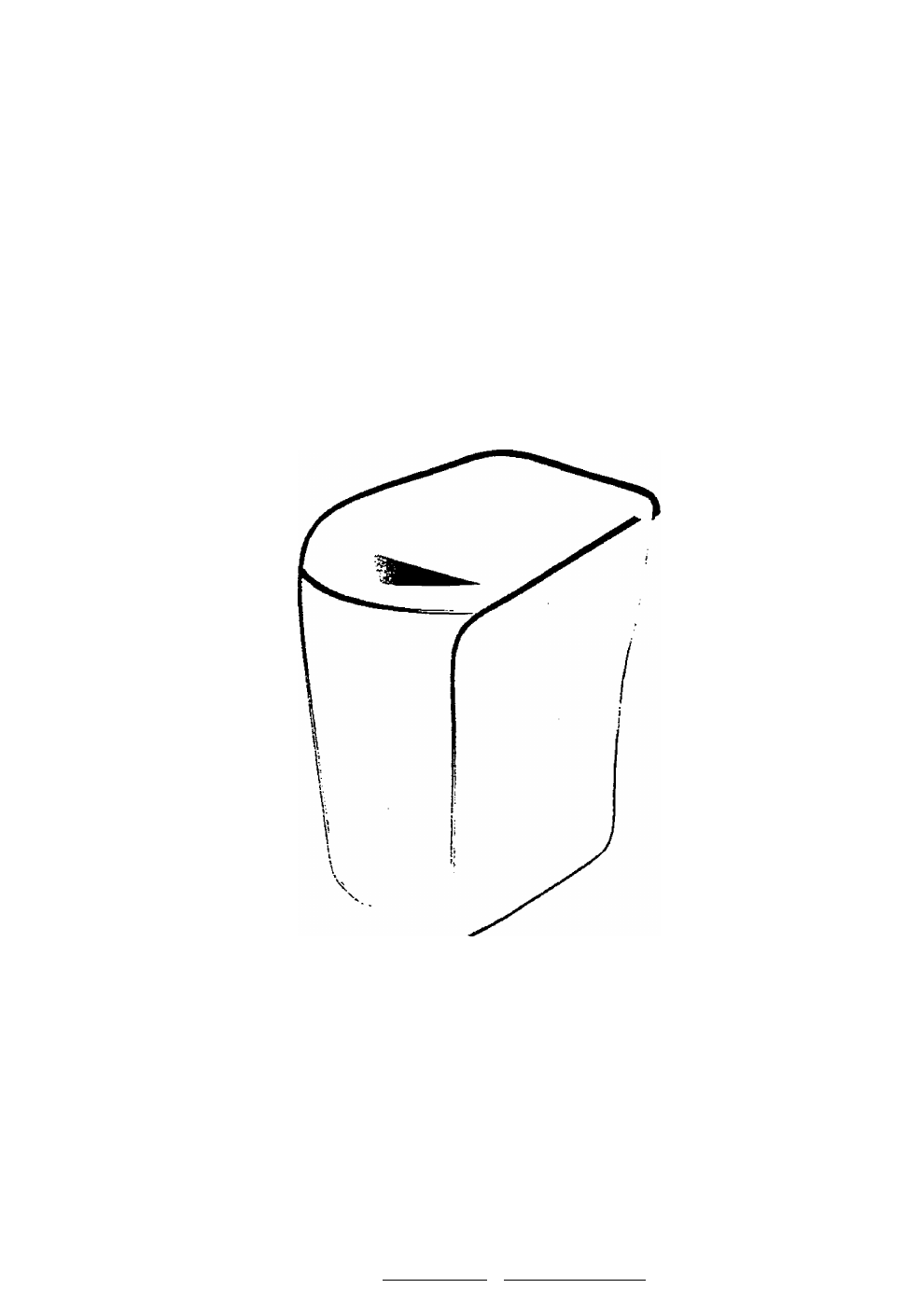
- Warranty Information 2
- HELP US HELP YOU 3
- IF YOU NEED SERVICE 3
- TABLE OF CONTENTS 5
- ^ WARNING 6
- ^ WARNING ^ 7
- INSTALLATION INSTRUCTIONS 8
- Cleaning the Magic Filter 10
- Water Connection 10
- CONTROL PANEL 12
- WASHING PROCEDURE 13
- FUZZY COURSE 13
- HEAVY COURSE 13
- SPEEDY COURSE 14
- WOOL COURSE 14
- MANUAL FUNCTIONS 15
- DELAY START COURSE 15
- PROBLEMS WITH YOUR WASHER? 16
- TROUBLESHOOTING GUIDE 16
- SERVICE FOR YOUR WASHER 17
- Parts Breakdown 18
- Parts List 21
- , a iS is si .^$5 **i I 22
- PROCESO DE LAVADO 28
- PROGRAMA FUZZY 28
- PROGRAMA HEAVY 28
- PROGRAMA SPEEDY 29
- PROGRAMA WOOL 29
- LAVADO DELAY START 30
- FUNCIONES MANUALES 30
- RINSE Y SPIN 31
Summary of Contents
WASHING MACHINE INSTRUCTION MANUALModel Numbers: W851/W852CAUTION:BEFORE USE. PLEASE READ AND FOLLOW ALL SAFETY RULES AND OPERATING INSTRUCTIONS. SAVE
Cleaning the Magic Filter1. Push the upper part 2. Open the cover as of the filter and pull in. shown in the figure.3. Clean the filter.4. Close the
Electrical ConnectionM Warning //Improper use of the grounded plug can result in the risk of electrical shock. If the power cord is damaged, have it r
CONTROL PANELWATKIfVÎLRJNCnO«'75‘3'-1) Power ButtonPress this button once to operate. Press once again to turn the washer off.2) Start/Hol
WASHING PROCEDUREFUZZY COURSESelects the best washing course automatically.1) Before starting washing, check the following;Connect the water supply h
SPEEDY COURSEBecause washing is speedy, it is good for light or less stained laundry.1) Press the power button to "ON"0) HPOWER M2) Pres
DELAY START COURSE1.2.Select this course when you have to go out or do something else.Press the Power button to "ON". 3. Press the START/HO
RINSE AND SPINPress the FUNCTION button six times. Press the START/HOLD button once. Washing, rinsing and spinning follows. When the FUNCTION button i
YOUR Avanti Products WARRANTYWHAT IS COVEREDLIMITED ONE-YEAR WARRANTYFor one year from the date of purchase by the original owner. Avanti
Parts Breakdown
Parts Breakdown1921-2pmSTic (W852)STAINLESS (W851)irii1r^i} ;I'j1 im30-- 31- ---------35AI. Aiw...37-3839
Warranty InformationThank you for purchasing this fine Avanti product. Please fill out this card and return it within 100days of purchase and receive
Parts Breakdown45 'Gil465859— 47- 43¿950 O-535tParts ListLix'uiion No.QvJe No.DescriptionSpedtìcaiionQiyRemarks1-1DC97-01750PASSY-LID T.CW8
Parts ListLocation No.Code No.DescriptionSpecificationQ'tyRemarks11DC64-00287G, INLAY-PANELW851/W852PET.-.-.-.SNOWyWHT,AVANTl/OEM112DC63-00185FPA
Wiring Diagram!i k—:: IR U i -«,1*71 u SI'A\—4|-^ »►i'-V4^1PMniftnnr:1=2 *OS..►-A'A-iIfi^! II !— i ! rii—11I I- 1 ~ S 5 a i f f s
0-JFILTRO-TV,Las pelusas se coleccionarán en el filtro durante el lavado.SURTIDOR DE SUAVIZANTEENTRADA DE BLANQUEADORPULSADORPANEL DE CONTROL FRONTALP
COMO ARMAR EL PANEL DE AMORTIGUADOR DE RUIDOEmpuje la lavadora un poco y suba el panel hasta que pueda oír el sonido como la figura que está abajo.Tom
CARACTERÍSTICASCONTROL FUZZYEi control fuzzy funciona con e! mejor programa de lavado al detectar la carga de lavado inmediante.Lavado Limpio Por Sist
Como conectar la manguera de suministro de agua a una sola llave de agua.1. Conecte la manguera a la llave de agua apretándola firmemente.2. Si es ne
LEVErFUNCnON’1) Botón De PowerPresione este botón para operar. Para apagar la máquina, vuelva a presionarlo.2) Botón Start/HoldPresione este botón p
PROCESO DE LAVADOPROGRAMA FUZZYEl mejor programa de lavado $e selecciona automáticamente,1) Antes de comenzar el proceso de lavado, verifique lo sigu
PROGRAMA SPEEDYDebido a que el proceso de lavado es más rápido, es conveniente para la ropa que está menos sucia o manchada.1 ) Presione el botón POWE
Read this guide carefully.HELP US HELP YOU...Write down the model and serial numbers.It is intended to help you operate and maintain your new applianc
LAVADO DELAY STARTSeleccione este programa cuando tenga que salir o desee hacer otra cosa.1. Presione el botón de POWER.2.3.^OWEBPresione el botón de
WASH Y RINSEpresione el botón de POWER. Presione cuatro veces el botón FUNCTION. Presione una vez el botón START/HOLD. El proceso de lavado y enjuague
FILTERLini will be collected in the filter during washing.FABRIC SOFTENER DISPENSERBLEACH INLETPULSATORFRONT CONTROL PANELADJUSTABLE LEGSAdjust the le
TABLE OF CONTENTSWarranty Information and Registration Card Help Us Help You Parts and Features Important Safety Instructions Installation Instruction
Important Safety InstructionsTo reduce the risk of fire, electrical shock, or injury when using your appliance, follow these basic precautions:Read al
Important Safety InstructionsDo not store or use gasoline or any other flammable vapors and liquids in the vicinity of this or any other appliance. Th
INSTALLATION INSTRUCTIONSBefore Using Your ApplianceRemove the exterior and interior packing.Check to be sure you have all of the following parts;• H
INSTALLATION INSTRUCTIONSAssembling The Sound Absorbing PanelLay down the washer with the rear side facing up and insert the panel until it clicks int








Comments to this Manuals